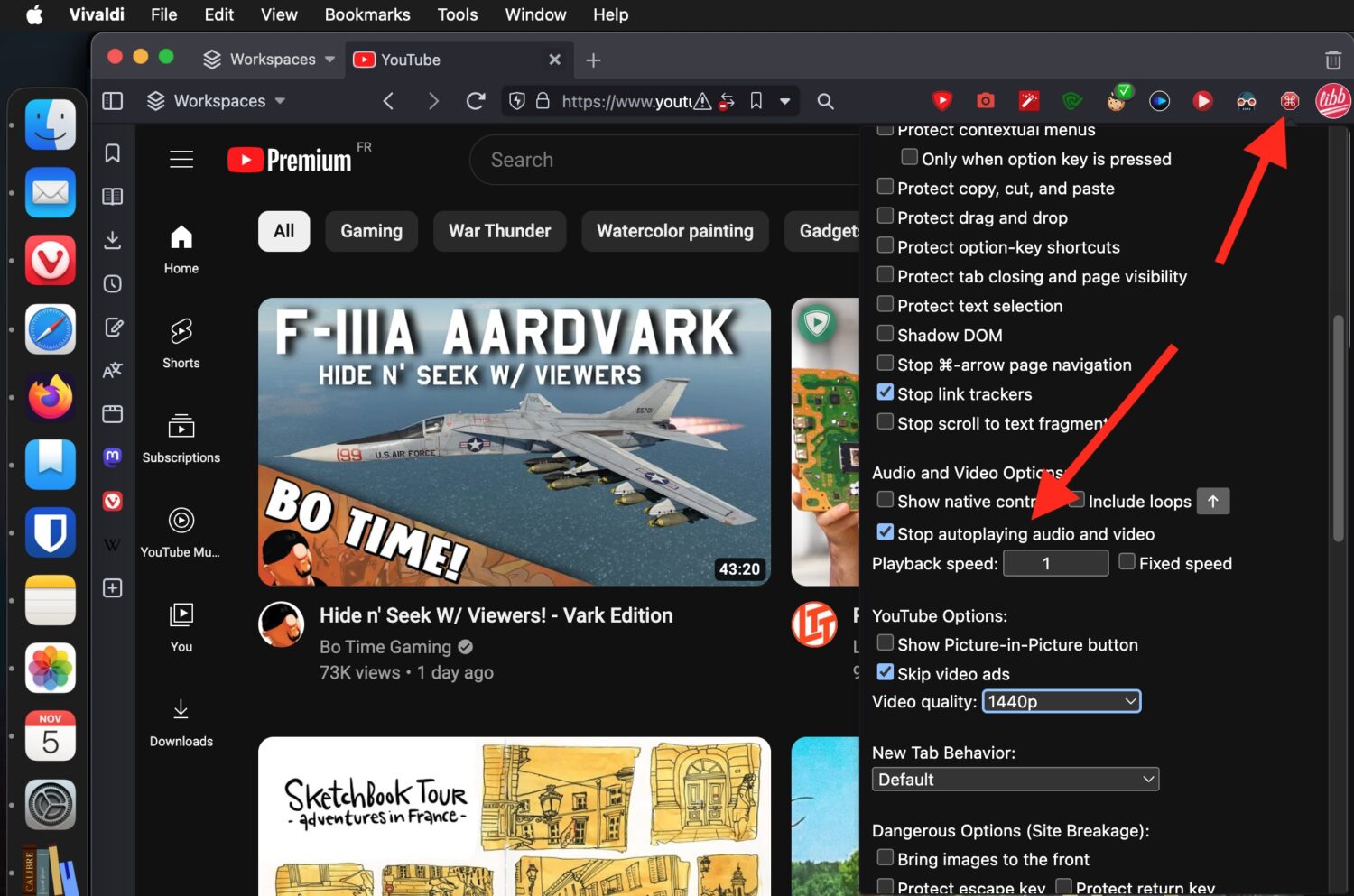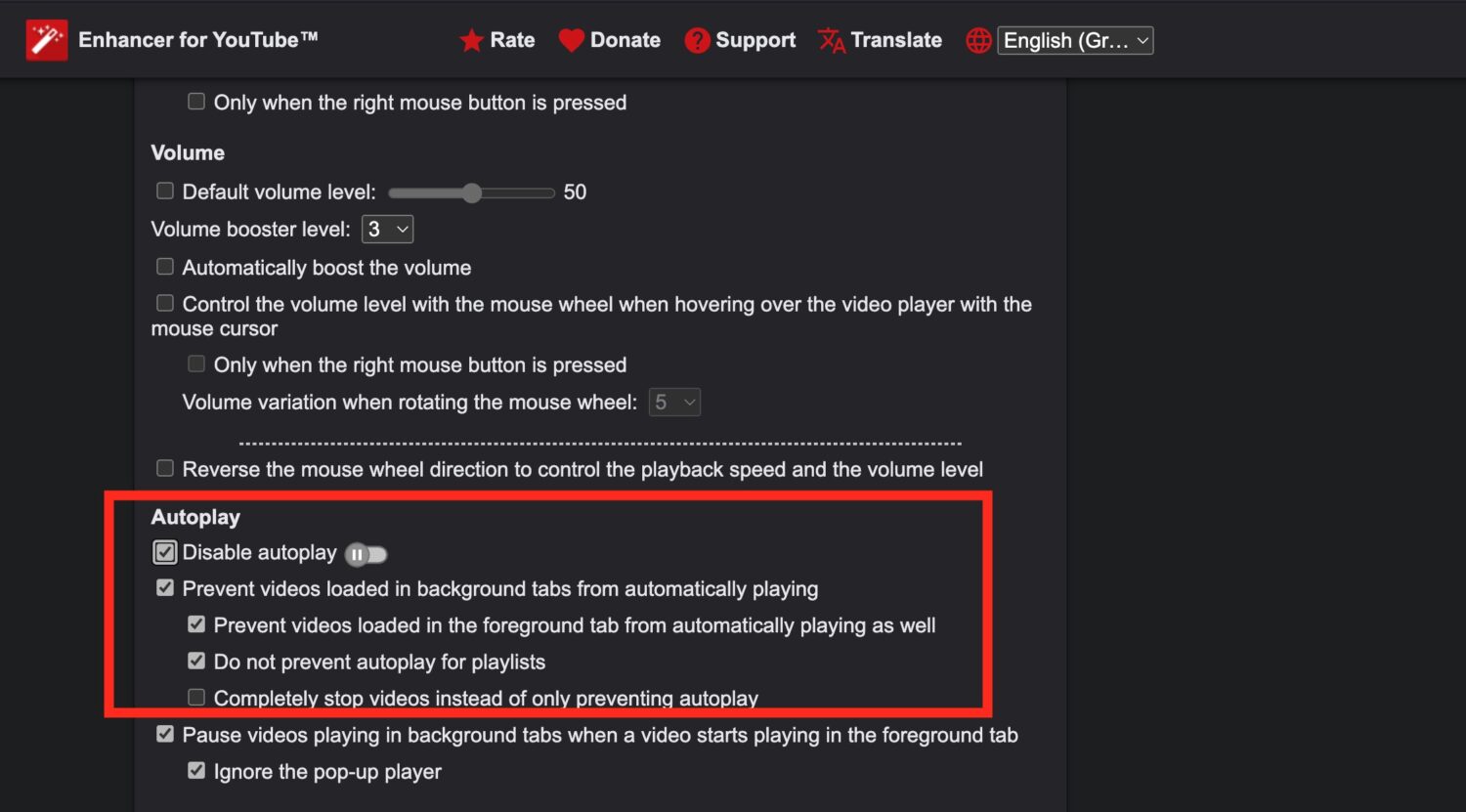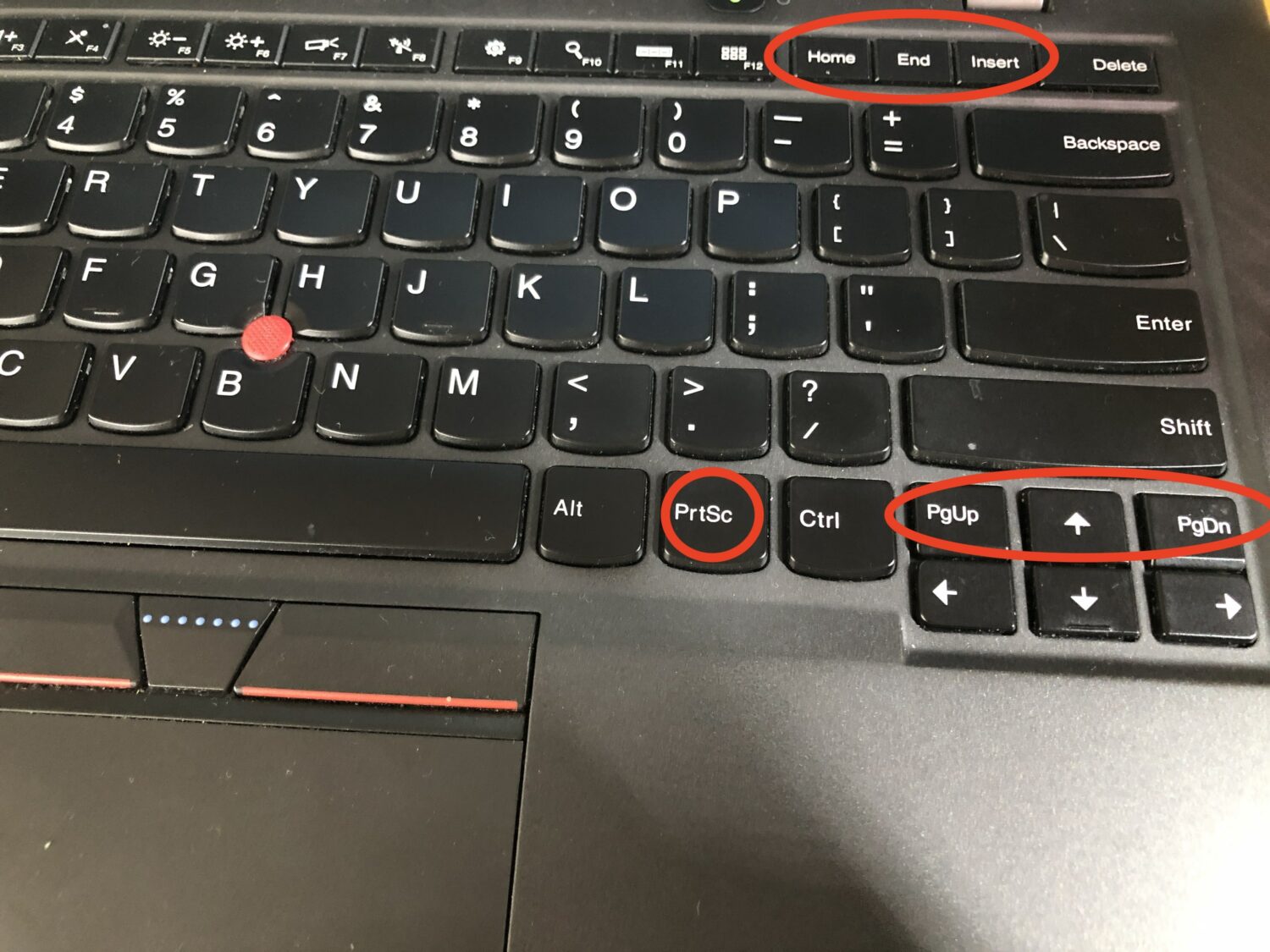Me. I decided to pay to use kagi.com, an alternative search engine.
Not because I’m filthy rich (I’m not) and can’t decide what to do with my millions but because it’s so fucking good and it feels so liberating to use Kagi the ad-free and tracking-free search engine.
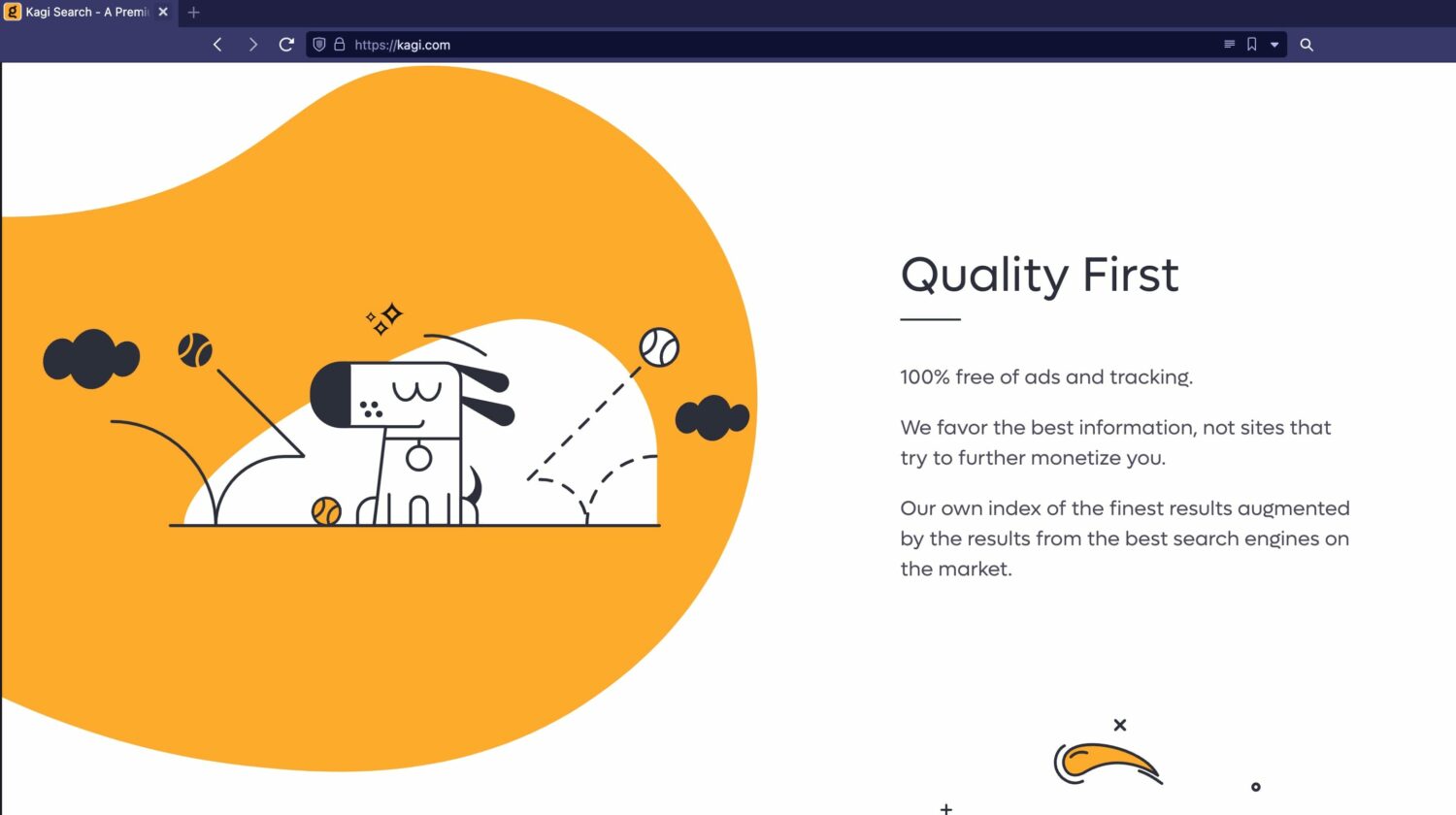
I will try not to repeat what Dann already explained so well in his blog post. The fact is I’m a Kagi convert, myself.
Discovering Kagi reminded me when I first started using Google, back in the late 90s. It was so refreshing to use Google compared to the ad-filled and the slow and clumsy web pages of the Yahoo or the Lycos or the Whatever we were using back then.
But that was back then.
Nowadays, Google search results suck. Google and Bing search suck. But Google having been so good, a long time ago, it sucks even more. And most if not all the meta search engines that use either of them as their back-end suck too.
Ok, maybe we should simply consider that everything Google do suck. But their search results in particular are just plain shit. Not even considering the constant tracking and profiling in itself, or the disintegration of any notion of privacy online in the name of selling more ads. Their search results are filled with lines and lines of useless ads and SEO-promoted content squatting almost the whole first screen instead of, you know, actually useful results that the user might want to look at.
Providing useful results to the user? What a silly idea. Let’s instead give them a link to whatever turd anyone pays us the most to promote.
Fuck that.
I want useful results. Useful to me. Not to the advertisers. Not to the SEOs. Not to Google. To me.
That’s the reason why I’m using a search engine to begin with, Google, to get something out of it. Something for myself. Something useful.
And that. It is exactly what Kagi is focusing on. Usefulness.
How do they do that? By getting rid of ads in their search engine. Simple.
And how do they do that? By asking their users — me, you maybe? — to pay to use their search engine. By doing so, suddenly there is no need for advertisers at all. And there is no place in the search results waiting to be purchased and stolen from legit websites either.
Its great and it feels so good to use it.
Still, paying to search the web… Come on…
Yeah, I know. My first reaction as I looked at their pricing was a short but sincere: LOL, I won’t pay to search the Web, dude whats wrong with you?
That was a couple weeks ago. Meanwhile, I decided to test their free trial… Less than a week later, I was a happy paid Pro yearly subscriber. I intend to remain one.
It’s up to anyone to decide if search is worth paying for, obviously.
But let me ask you this question: how often do you use a search engine? Me? It’s all the time. And since I’ve switched to Kagi it’s probably even a little more than that. And since I’ve switched, I’ve not used Google Search a single time. Not once. I must confess that I like that almost as much as I love not having to fight my search engine to hopefully get some useful results.
There are other features that make Kagi worth testing and, for me at least, worth adopting to replace Google (Kagoi also replaced Qwant and Startpage, in my case). Things like:
- Lenses that will let you customize your search by narrowing the scope of the search to certain types of websites. Like searching only in forums, or for PDFs, or for Podcasts. And why not focus on the small web instead ?
- Small web is great in itself. It promotes smaller and or non-commercial websites instead of the usual behemoths. This as well as the forum/reddit Lens, with Kagi’s ad-free experience decided me to switch. It was too good. I could not see myself going back to the usual crap.
- The leader-board is also very interesting. Letting you lower or raise any domain name in the search results, even block or pin it, and making it appear sooner or later in the results, or not all.
- There is also their AI thingy ‘FastGPT’ and their Universal Summarizer that look at least as interesting but I have yet to start really using them.
- The team behind Kagi is also working on building their own privacy-focused browser (based on Safari/webkit), called Orion. It can use Chrome as well as Firefox extensions. And since it’s based on Safari it’s light and fast on a Mac.
I’ve been using Kagi for 10 days. That’s not long. I hope I made it clear this was not a review of their services. Nothing but a happy new user sharing his enthusiasm for a team trying to give us back a much cleaner and leaner web.
I can’t see myself going back, even after just a couple weeks using Kagi.
The same way after testing it, years ago, I could not (and still can’t) see myself going back to using Google Chrome instead of Vivaldi.
And yes, I’m willing to spend money to support Kagi. The exact same way I would spend some money on any Vivaldi Premium features, if the team ever decides to announce one. Both teams offer exciting products and have exciting visions. I want to support their work.
Hopefully — this is just a personal wish here, I have no insight whatsoever — if enough users start paying for Kagi, their free plan may also be extended? I would love to know that kids and penny-less students all over the world can use the sale ad-free and a tracking-free search engine I will be using for now.
***
Kagi has a free 100 search available with no-string attached and no credit card required.
Thx for reading 🥰